To display the graphic editor of a bundle:
- In the Place Bundle dialog, select an existing bundle from the Bundle List.
- If the graphic view of the bundle is not visible, right click on the bundle in the Bundle List and select "Display" from the pop-up menu.

- This will display the graphic view for the selected bundle.
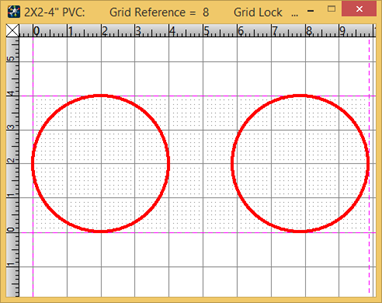
Note: If the graphic view is already visible, this action will have no effect.

